Tell a Story
Plan
to tell a story and try to evoke emotion from your audience.
Watch
other people’s videos and adapt what you like and ditch what you don’t like.
What
is the main goal when making a movie
First
and foremost, grab the audience and keep them captivated.
Ever
go to the movies? Of course you do! Ever walk out of a movie? It has to be
pretty bad for you to walk out of a movie, right?
Ever
watch television? Most people do. Ever change channels in the middle of a
television show? Of course you do. If a show gets boring, you’re gone. How come
you change the channel on your TV so quickly but it takes you so long to walk
out of a movie? Because you paid for the movie. So there is a natural tendency
to slog through a movie, no matter how bad it is. People who watch television
or watch videos on line have extremely short attention spans. If something gets
boring or bad, they’re gone. So you can’t hold on to good material and save it
for later.
Composition
Use
the Rule of Thirds. Use active and
negative space.

Frame shots the same as you do when taking
photograph
Scene Length
Keep
your finished scenes short. Between 1 and 5 seconds, unless there is a specific
reason. Maybe your filming a wedding, concert or sporting event it is
acceptable to have long scenes, but for travel movies, I don’t recommend it.
I
suggest you watch a few documentaries on television and take note of the length
of scenes professionals use. But so you can edit your production successfully,
take an extra 3 or 4 seconds before and after every shot. It makes it all that
much easier when you edit your final production.
Filming Techniques
Don’t
use your camera like you use your eyes. For example if you walk into a room,
your eyes, including your head will move around the room to take in all the
details. You must not do that with your camera.
The
best thing is to walk around evaluating everything and then shoot the most
important things from their best angles. Don’t shoot the same things from
different angles, unless you want to create a special effect.
Steady Camera
In
videos, it is very important to hold your camera steady. That is why it is
recommended to use a tri or monopod when recording scenes. Of course it is not
always possible to schlep a bulky tripod with you when you’re traveling.
There
are other methods to hold a camera steady:
Mini tripod
Small
beanbag – sitting on a table or fence
Folded
up towel to support the camera
But
if you haven’t any of those things with you, learn how to hold your camera very
steady by:
-
Hold the camera in both hands with elbows anchored against your body. Take a
deep breath before you ‘Button On’ and hold your breath until you ‘Button Off’.
Lean
against a wall, tree, fence, anything to keep your camera steady.
Using
a monopod held in your hands with the camera attached to it also helps greatly
to keep your shots steady.
This
is especially important if you are walking with your camera while filming.
Walking with just the camera will result in ‘swimming footage.’
You
can also construct your own inexpensive ‘Steady Cam.’ Just Google ‘Build a
steadycam and there are lots of suggestions of how to go about it.
Another
method of moving with the camera smoothly, is if you keep it mounted on the
folded tripod on your shoulder. That way you get a great effect.
Video
Frame
rate, also known as frame frequency and frames per second (FPS), is the
frequency (rate) at which an imaging device produces unique consecutive images
called ‘frames.’ The term applies equally well to film and video cameras,
computer graphics, and motion capture systems. The frame rate is now generally
abbreviated as ‘p.’
In
the PAL system of Television and Videography in this country, the progressive
frame rate is 25p. This means that your camera will capture 25 pictures in
every second.
In the US and countries who have adopted the US system, NTSC,
the frame rate is 24p.
Zoom
The
zoom function is provided by the camera manufacturer to assist the user in
framing a shot.
A
lot of amateurs, when they first get a camera, use the zoom like they would
playing a trombone, constantly zooming in and out, then in and out again, just
because the camera has this function. DON’T! Chances are you’ll make the viewer
feel seasick if you overuse the zoom function.
Use the zoom sparingly and if you do, zoom in or out very slowly
and certainly not in every scene. Again, watch documentaries and see how often
the pros use their zoom.
Pan
Panning
refers to the rotation in a horizontal plane. Panning a camera results in a
motion similar to that of moving their head from one side to another.
Like
zooming, use it sparingly and if you pan, do it very slowly unless you desire
an special effect.
Tilt
Tilting
refers to a technique in which the camera is stationary and rotates in a
vertical plane, similar to moving your head from top to bottom or bottom to
top.
Like
zooming and panning, use it sparingly and slowly.
Make it Interesting
Don’t
use too many shots of the same subject or object. If you like an object, study
it and determine which is the best angle to shoot it. A well framed shot says
much more that lots shots of the same thing.
Make
your movies look interesting. Film action in your scenes rather than move the
camera. You could for instance do the following:
Film
a subject as you normally would, but instead of just ‘ button off’ at the end,
pan your camera onto a neutral surface, wall, sky, bushes, water etc. before
button off.
Start
the next scene from another similar neutral surface, then pan onto your
subject. Digital editing makes this very simple but the end result is memorable
and will be noticed by your viewers.
Another
interesting scene change:
Have
one of your friends or travel companion walk right up into your camera. Then,
in the next shot, get the person
to stand in front of you facing away. Place the camera against their back and
make them walk away, thus opening your new scene.
Think
up new ways to do similar things yourself.
Camera Movement
Unless
your camera is mounted on a dolly or a steady cam, it is best keeping your
camera movements to straight shots or simple slow pans or tilts. (See pages 11
and 12) on how to hold your cameras for best filming techniques.
Camera
moves can make your project look super professional or incredibly amateurish
depending on how well you use them.
Professional
videographers usually follow this one rule of thumb: when it comes to camera
movement, it must be motivated. Because it looks cool, is usually not a valid
reason for using tricky camera moves. Instead, you can use camera moves to change the viewer's perspective making what you shoot look bigger, smaller, or even scarier.
You should use camera movement to tell your story better and to enhance the
viewer's experience.
Don’t Cross the Line
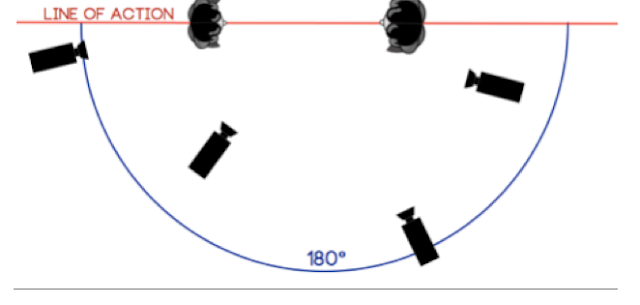
When shooting people interacting with each other, imagine an
invisible line between the people’s eyes. Place the camera(s) on one side of
the line only. Don’t shoot from the other side or the viewers will get confused
because both people will look in the same direction.
Still Images
It
is perfectly acceptable for you to add still images in your production. I
suggest however if you do, apply the Ken Burns Effect rather than just a fixed
picture.
Ken Burns Effect
We’ll
discuss the Kern Burns Effect in detail during our Editing session. The Ken
Burns Effect is a type of panning and zooming effect used in
video production from still imagery.
The name derives from extensive use of the technique by American
documentary maker Ken Burns. Most, if not all, editing software can apply this
effect. During playback, a still image looks like it is moving, thus making it
look more look like moving pictures in your film.
If
you’re lucky enough to be in a place where there is a festival in process, you
have ample opportunity to capture wonderful subjects, people, costumes or
traditions. Ask locals what’s going on while you’re filming them.
Cutaway shots
Shoot
plenty of cutaway shots that you can use when you’re editing. An example, say
you’re filming a ‘talking head’ explaining something on camera. That can become
extremely boring, so CA shots can be used to show what is being talked about.
Film plenty of footage
When
you’re on location, shoot plenty of different scenes of any format we discussed
earlier. There is nothing more frustrating when you’re back home editing your
film and you realise you forgot to film something or the footage you shot is
unusable for any reason.
Remember:
Shoot
a couple of seconds before and after your shots
Shoot
scenes from different angles
Frame
shots in various formats
Apply
the Rule of Thirds and other Composition practices
Take
lots of Cut-away shots
Before leaving a location check some footage for vision and sound.
Practical Experience
In
week 2, we put into practice what we’ve learnt so far. We’re imagining we are
somewhere in a place we’ve never been before and we’re shooting a travel video.
You
may care to work in pairs or in groups.
Remember:
·
Shoot a variation of shots,
starting with an Establishment shot
·
Plan to create a 1-2 minute
movie
·
Shoot scenes of between 3
and 10 seconds
·
Shoot in different angles
·
Take 1 or 2 seconds before
and after each shot
·
Take note of composition
(Rule of Thirds)
·
Hold camera steady
·
Try a crabbing shot or two
·
Shoot an On-Camera
introduction
·
Try to tell a story or
evoke emotion
·
Try to add humour
·
Include an interview

